As soon as you have a web design project and customer, you should send an invoice totaling at least 50% of the estimated price in advance. So, in this article, I will show you how to send an invoice through email, with an online payment option, as a beginner Web Designer.
Article Table of Contents
Start out professionally
First, I want to make sure that you understand the importance of setting up your tools to send professional looking invoices to your customers and clients.
It’s a clever choice! Your customers will experience you as more professional and serious, and you’re taking much better care of them by handling the payment for service in this manner.
By creating your own branded invoices, you stand out as freelancer with an identity and standards – someone who has their shit together.
I want you to understand the technical and simple set-up when asking how to send an invoice through email, no matter what business you are in.
It’s simple. You’re NOT sending any manual e-mails from your computer! You’re choosing one of my suggested, and what I consider the best, online invoicing systems for freelancers and entrepreneurs.
One of them is even totally free!
How to send an invoice through email
Here are my three top suggestions for you to pick from. Either of the following services will allow you to send an invoice through email to your customer.
In the email they receive from you, they will have the option to pay with their credit card, PayPal, or use the automatically attached PDF invoice for a regular online bank payment.
And as I mentioned, I would recommend combining getting paid with staying up to date with charges and incoming money using CashNotify app for Mac and Windows computers.
1. FreeAgent invoicing and accounting tool
I will mention this one first since I have been using it myself for many years. FreeAgent is intended for freelancers, small businesses, and online business owners.

They have several free web design invoice template options, which I think would look good for you as a Web Designer.
You don’t have to fiddle around trying to figure out how to send invoice through email anymore, because FreeAgent will send directly to your client with attached invoice PDF from your account.
When setting up FreeAgent, you can also connect with your Stripe or PayPal accounts, and by using CashNotify, you will get desktop notifications for Stripe or PayPal payments instantly.
Sum up:
- Supports Stripe and PayPal integration
- Supports automatic recurring invoices
- Available mobile app (iPhone)
- Also an accounting system
Pricing: $10 monthly for six months. Then $20 monthly.
FreeAgent is not necessarily my first suggestion for you. I would recommend one of the two options below.
2. WaveApps invoicing and accounting service
This will most likely become the service I’m moving over to for my invoicing and accounting system. I really like it, and I can have two different businesses in one account.
If you go for a WaveApps account you can also track your personal finances in the same app.
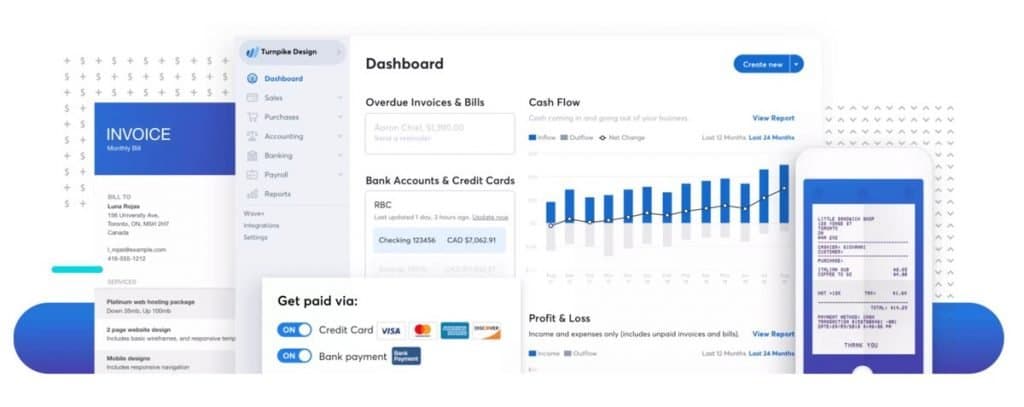
As with FreeAgent you will have the option to integrate with Stripe and PayPal so when you send invoice through e-mail, your customers can pay online in the browser and you will get notifications from Stripe right away.
That means, they will receive a nicely formatted e-mail from you with a link to pay online (in the browser) by choosing Stripe or PayPal, or your client can simply download the PDF invoice and pay from their online bank.
Sum-up:
- Supports Stripe and PayPal integration
- Supports recurring invoices (recurring billing)
- Supports Invoicing on iOS and Android apps
- Also an accounting system
Pricing: Free (Yes!)
WaveApps is completely free, which is an invoicing tool for freelancers, web designers, and entrepreneurs starting out.
3. Invoicely invoicing and accounting service
Another very nice looking service I have been recommending is Invoicely. This service is also for small business owners and entrepreneurs like you.
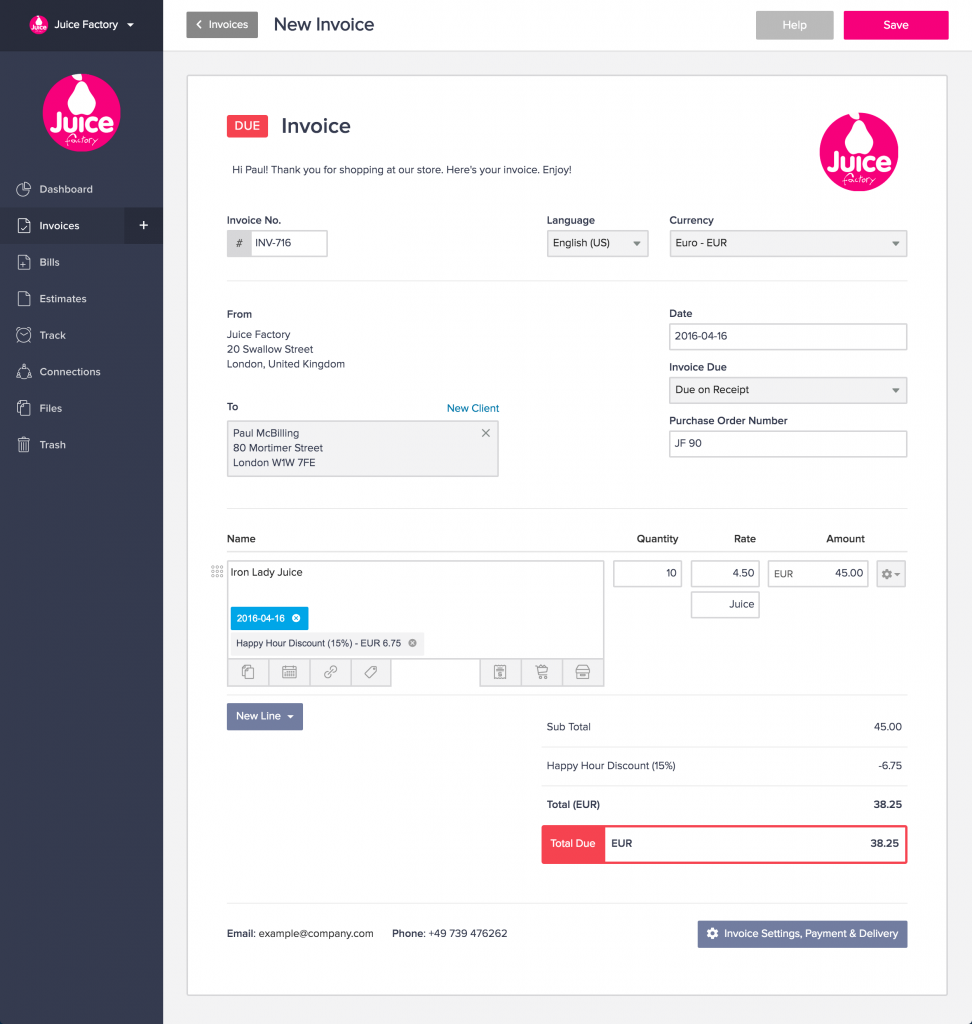
They have a very slick and simple interface, similar to WaveApps. They do, of course, support Stripe and PayPal integration, but also provide a few other integration options for online payments.
You can manage more than one business in Invoicely, just like with WaveApps. It supports tracking of time, expenses and have other features like some of the other services mentioned in this article.
Sum up:
- Supports Stripe, PayPal, WePay +
- Supports recurring invoices
- Currently does NOT have a mobile app
- Also an accounting system
Pricing: Starts with a free plan, then $9.99 monthly (and up)
If you like things to look simple and clean, I think this will be a nice choice.
Conclusion for your evolving needs as a Web Designer
I recommend you pick either WaveApps or Invoicely as your choice as a beginner Web Designer, or any other freelancing business you’re into. It doesn’t matter as long as your looking to get paid online.
Both services are free, but with Invoicely, you have more options when paying a few $$ for the service.
If you’re looking for an invoice system for freelancers that offers a mobile app, then I would choose WaveApps.
A happy successful freelancer story from Serbia
In case you’re unaware of my business model, I mentor and coach people like you, and we’re making insane progress, fast.
I mention this because I have a success story from Serbia, which includes a wonderful girl hopelessly lost in societies limitations, her options to have success and reach a happy life living the way the SHE wanted to.
She joined my entrepreneur program and worked with me for a few months.
You can now visit her brand new website where she offers her services as a sound engineer doing podcast editing and advising.
When we got her set up with her first customer, he immediately decided to work with her on a monthly basis. To make this process as efficient as possible, we set up a new WaveApps account for her.
Now her customer receives automatic billing from her WaveApps account every month, and her customer pays her online using his credit card by having Stripe connected to her WaveApps invoicing service.
This is good shit. Go visit Nives Kurjak on her website.
Which of these invoicing systems could fit you? Are there any other questions or things I should have mentioned?
And if you want my advice on the motivation for getting instant payment notifications from Stripe and PayPal, check out this article.



